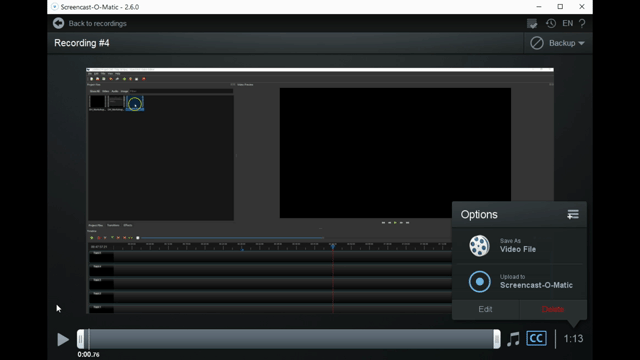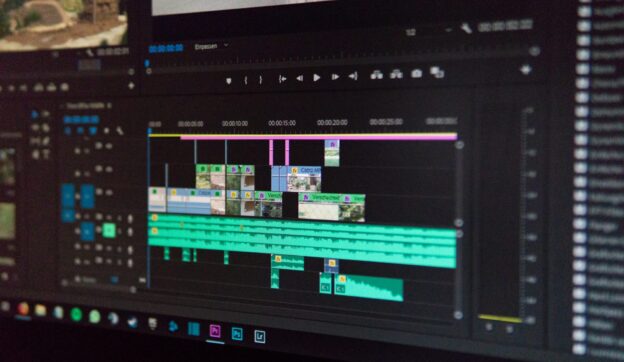
Tutorial / Video Editing Basics
2020-12-05
Info:
https://dhccny.commons.gc.cuny.edu/video-editing-basics/
Outline:
Since the forced switch to remote instruction in Spring 2020 instructors have been trying to find the best solutions for recording, editing, and publishing videos for their classes. This, of course, is a time consuming process and it often involves dealing with technological barriers, accessibility, privacy and anonymity issues. Although there are plenty of advanced video editing software suites and tools, quite often educators need quick and simple solutions that save time and effort in the process from a large video file or a Zoom recording to an edited video that is ready to publish or embed in a course website. Many popular tools or platforms such as iMovie or YouTube Studio offer effective tools for video editing that are being used by millions of users. In the last few years, however, new video editing tools and suites have been developed that specialize in instructional video creation or seem more fitting for to the needs of teachers and educators. Depending on the intended use there are many software tools than can cover basic video-making and video-editing needs for educational content, from lightweight, browser-based tools to full video editing studios available as desktop applications. Simple, lightweight video editors may cover you basic editing needs, but it is important to be aware of any limitations (e.g. video limit), subscription-only features, and exporting/downloading capabilities before you decide what tool best fits your needs.
This tutorial focuses on a few video editing tools that are 1) lightweight, browser-based or simple to use 2) cost-free or available at a minimum cost 3) available across different platforms and operating systems 4) combine, in some cases, webcam recording/screen casting with video editing.